In this article, I will be showing how I was able to link a Whogohost registered domain to an application deployed with Netlify.
However, if you wish to follow along with this article, you will need a Whogohost and Netlify account setup. Once this has been achieved, go ahead, purchase a domain on Whogohost and deploy your application with Netlify (if you haven't already).
Now, let me guide you through my journey towards linking the domain to Netlify.
After, you've purchased a domain on Whogohost, navigate to your dashboard, click on the Domains card, you should see the purchased domain there. Click on the ... on the extreme right of the purchased domain, then click on the Manage Nameservers on the list.
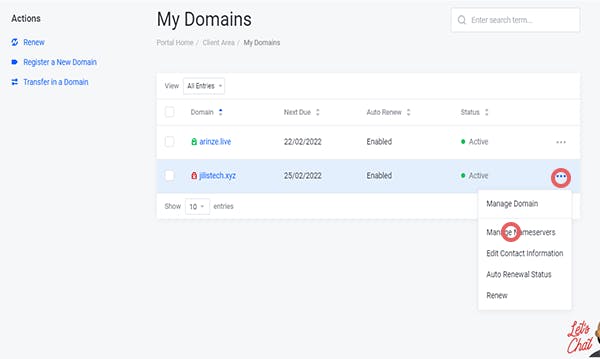
Now, navigate to your application on Netlify and click on the domain settings, then click on the add custom domain button.
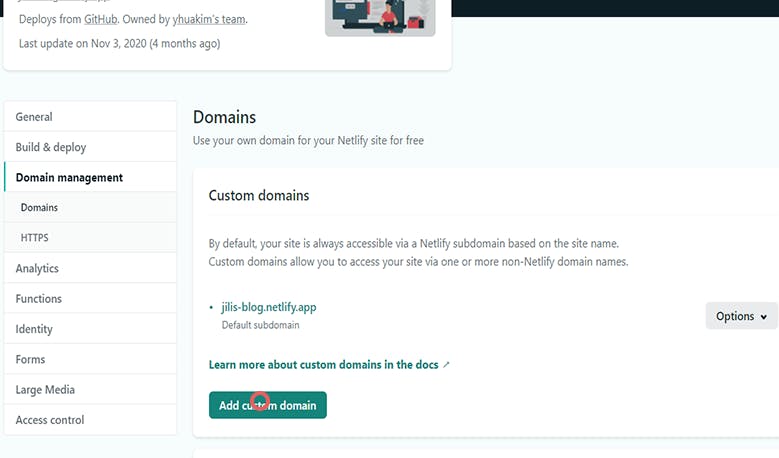
Add your domain in the input field and click on the verify button. Netlify will attempt to verify the domain belongs to you.
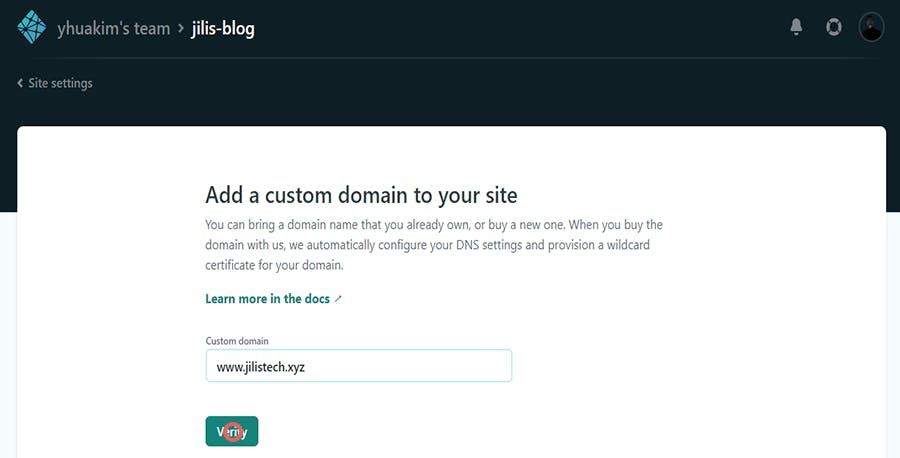
After adding the domain, click on the options button at the extreme-right of the domain (with the sub-title: primary domain) you just added and select the Set Up Netlify DNS option.
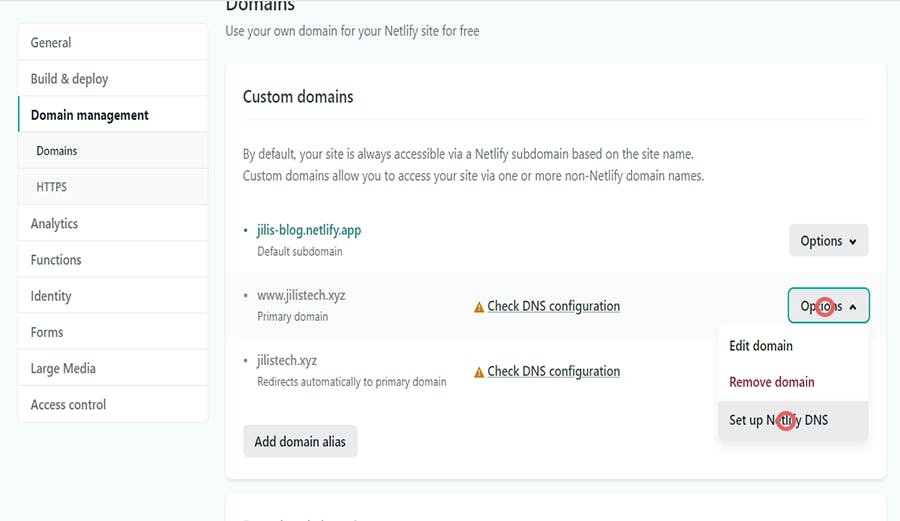
At this point, you just need to click through as shown below till you get to where Netlify displays a list of Nameservers.
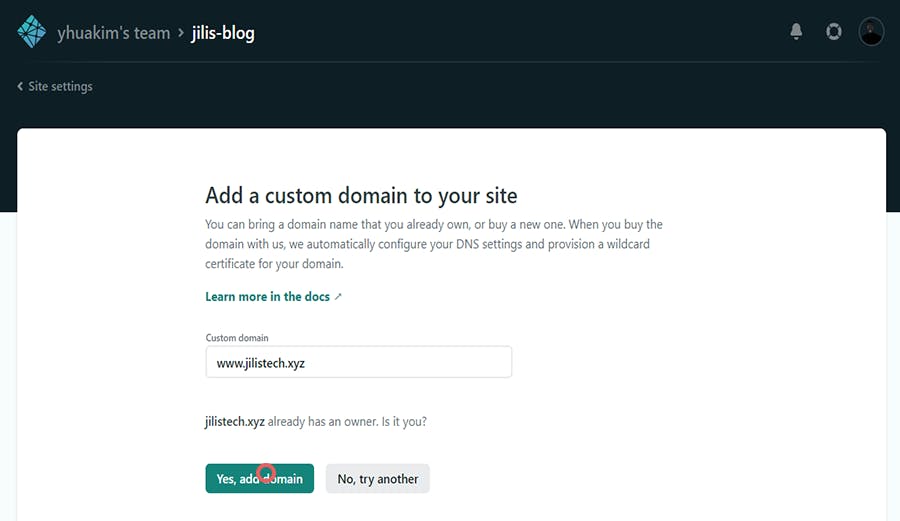
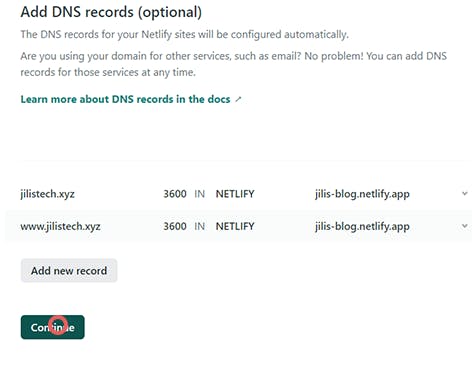
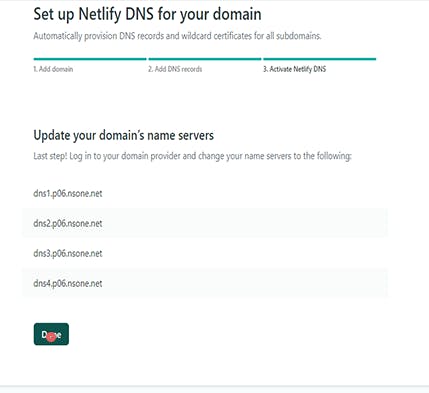
Now, you need to copy the above listed Nameservers. Open up your Whogohost page, at the Manage Nameservers page, select the Use Custom Nameservers option.
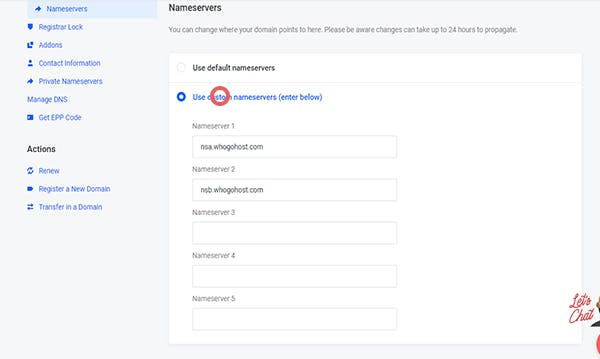
Then, replace the default Nameservers in the input fields with the newly acquired Netlify Nameservers one at a time and click on the Change of Nameservers button to complete the process.
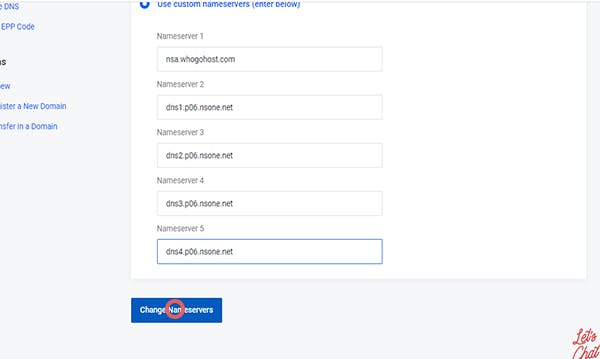
NOTE: You need to allow about 24hours time frame for this process to propagate properly without glitches.
At this point, you've successfully configured a custom domain on the Netlify platform. Netlify provides an awesome package of a FREE SSL certificate through Let's Encrypt, so you need not worry about configuring HTTPS yourself.
You can check out my portfolio, follow me on social media, also you drop a word or two of encouragement or correction as this is my first ever article😎😎
arinze © 2021
